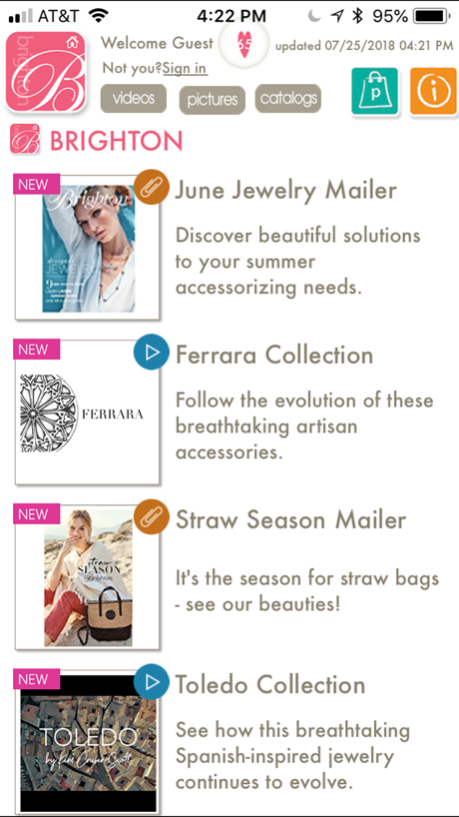Brighton Creative Studio App 2.1
Free Version
Publisher Description
A whole new experience is just a touch away. Brighton's inventive app lets you see and hear "what's new" about our products and design team in a fresh, fun way. Enjoy exploring the inspiration and artisanship behind our accessories. In a world of cookie-cutter, look-alike products, Brighton's designers turn today's fashion influences into unique and timeless accessories that women love to collect. Listen to their stories about why our designs are sought-after, year after year.
By using the app you can:
• Browse videos of Brighton Designers sharing why and how they made products and collections
• Read articles about the crafting of handbags, jewelry and wallets
• Flip through the pages of our mailers and brochures
• View the latest newsletters
• Learn about the newest charm jewelry
Now you can be with us at Brighton headquarters at any time, wherever you are...it's all right at your fingertips.
Jul 26, 2018
Version 2.1
This app has been updated by Apple to display the Apple Watch app icon.
Bug fixes and various updates.
About Brighton Creative Studio App
Brighton Creative Studio App is a free app for iOS published in the Food & Drink list of apps, part of Home & Hobby.
The company that develops Brighton Creative Studio App is Brighton Collectibles, Inc.. The latest version released by its developer is 2.1.
To install Brighton Creative Studio App on your iOS device, just click the green Continue To App button above to start the installation process. The app is listed on our website since 2018-07-26 and was downloaded 1 times. We have already checked if the download link is safe, however for your own protection we recommend that you scan the downloaded app with your antivirus. Your antivirus may detect the Brighton Creative Studio App as malware if the download link is broken.
How to install Brighton Creative Studio App on your iOS device:
- Click on the Continue To App button on our website. This will redirect you to the App Store.
- Once the Brighton Creative Studio App is shown in the iTunes listing of your iOS device, you can start its download and installation. Tap on the GET button to the right of the app to start downloading it.
- If you are not logged-in the iOS appstore app, you'll be prompted for your your Apple ID and/or password.
- After Brighton Creative Studio App is downloaded, you'll see an INSTALL button to the right. Tap on it to start the actual installation of the iOS app.
- Once installation is finished you can tap on the OPEN button to start it. Its icon will also be added to your device home screen.